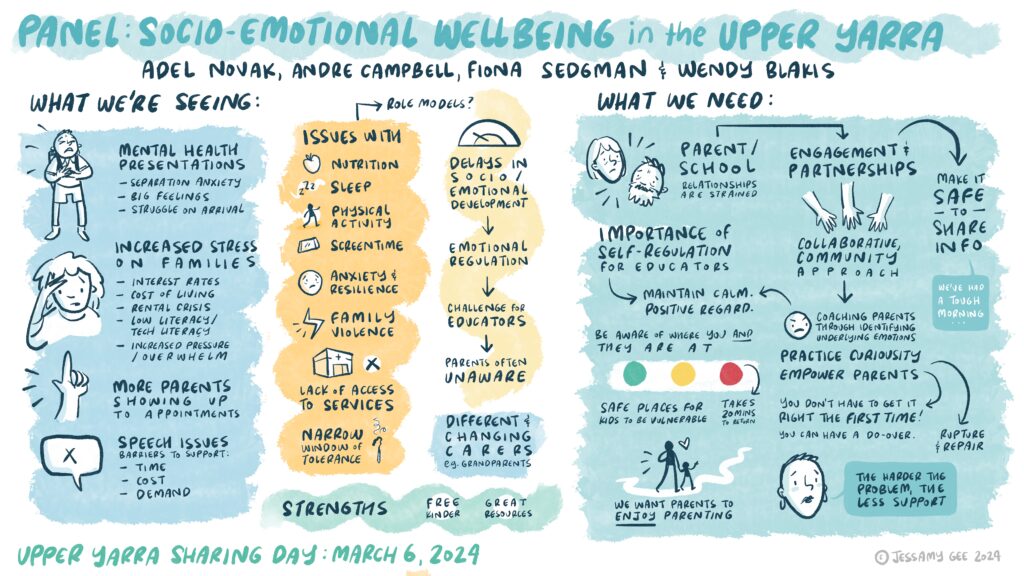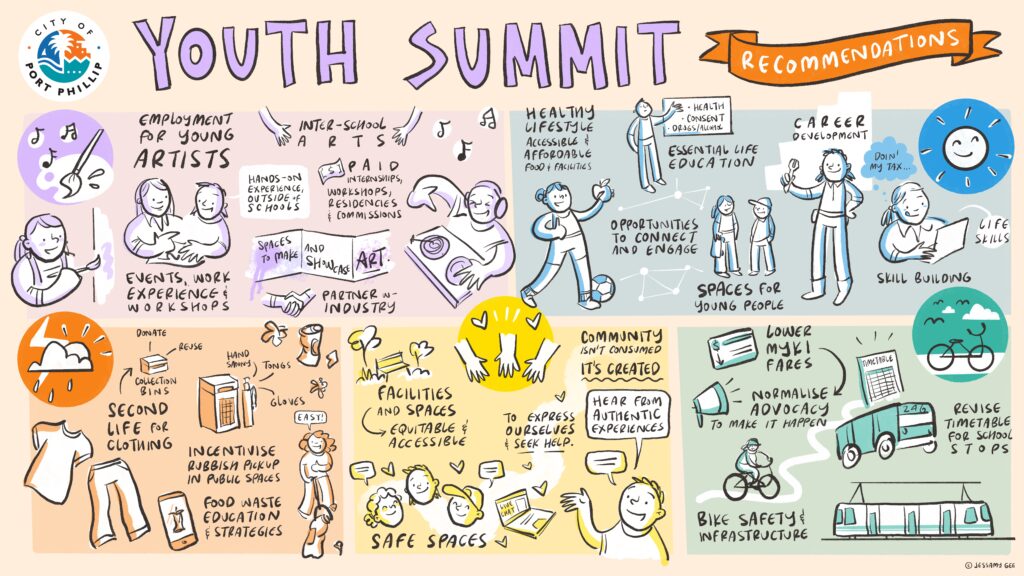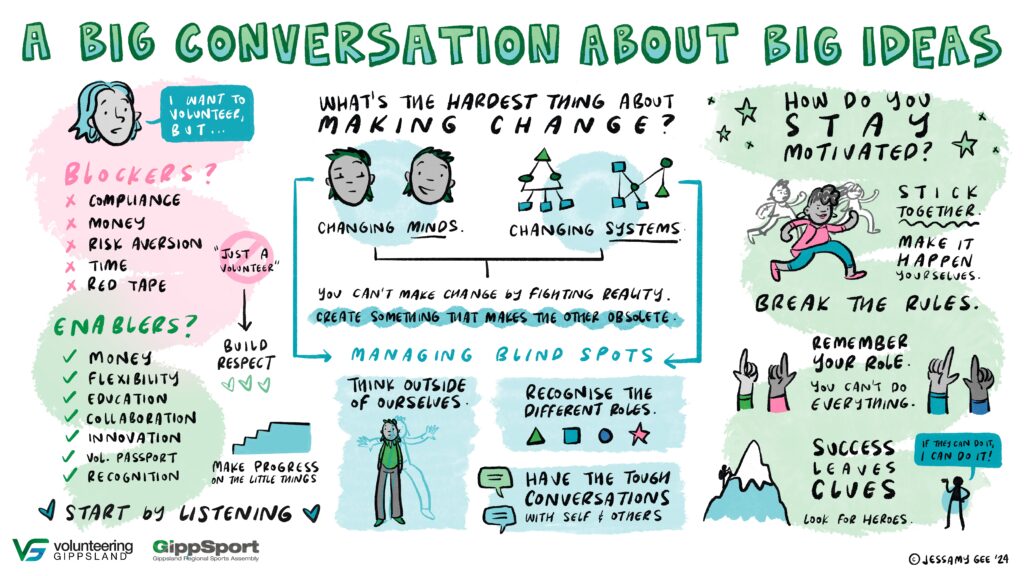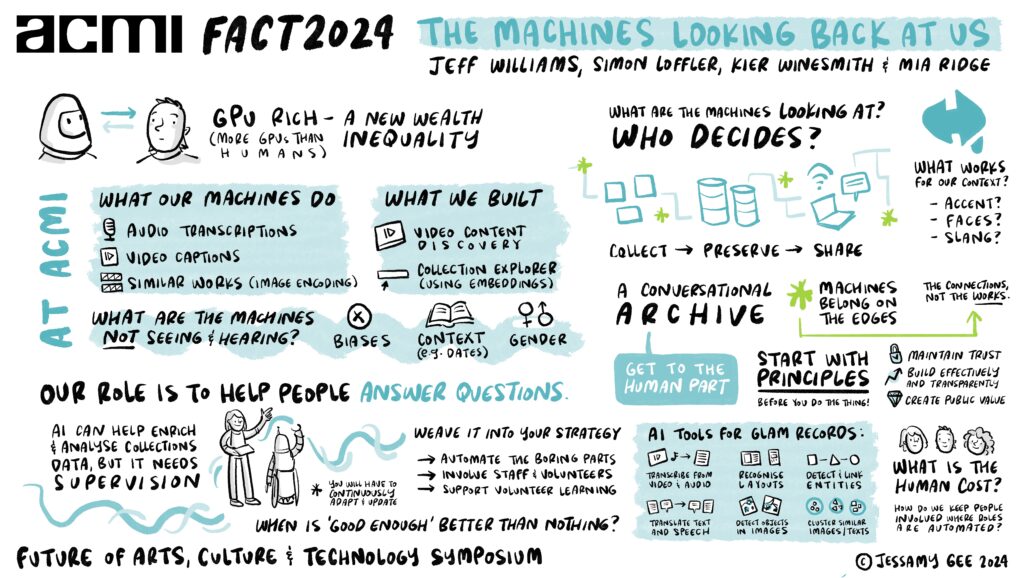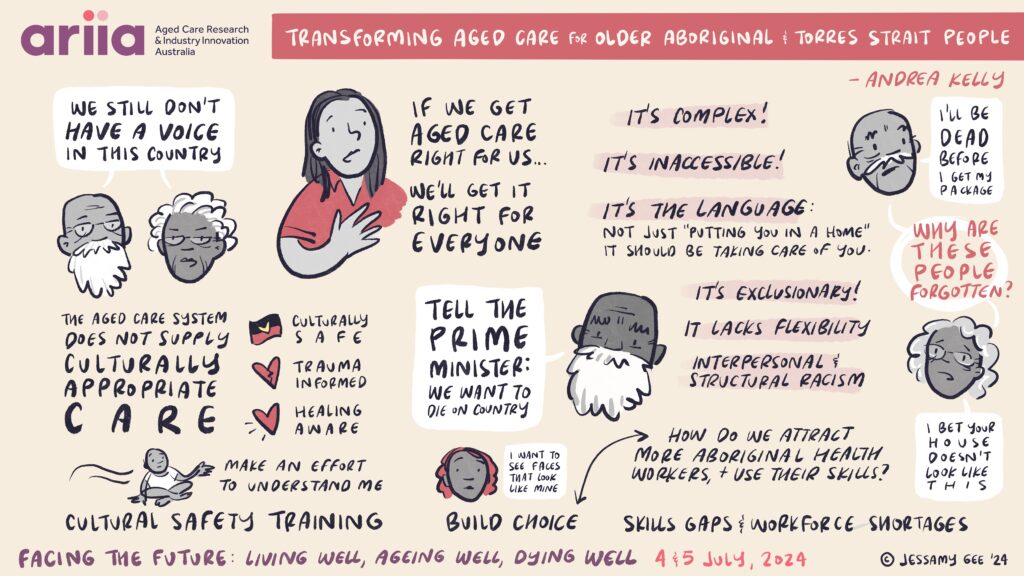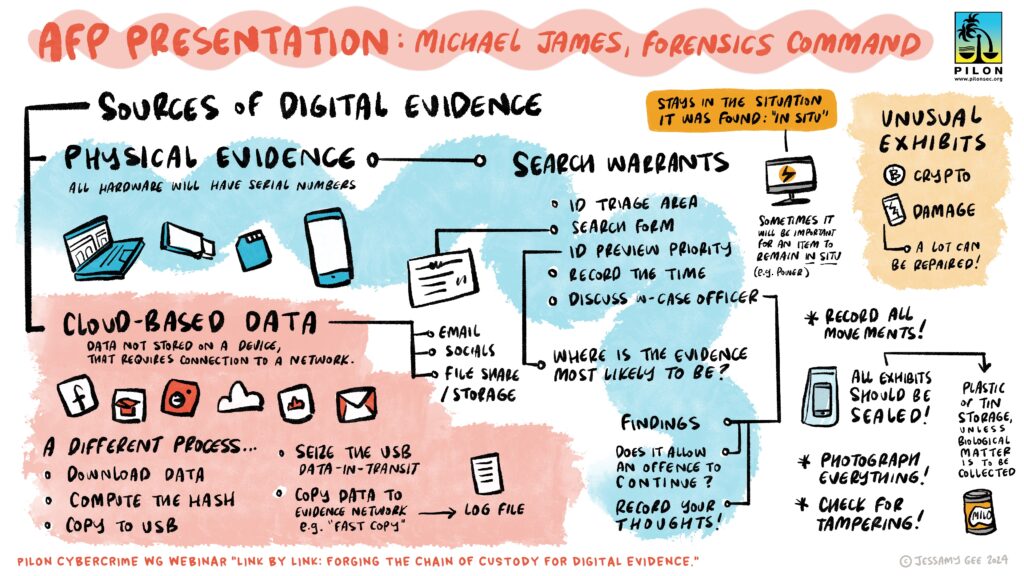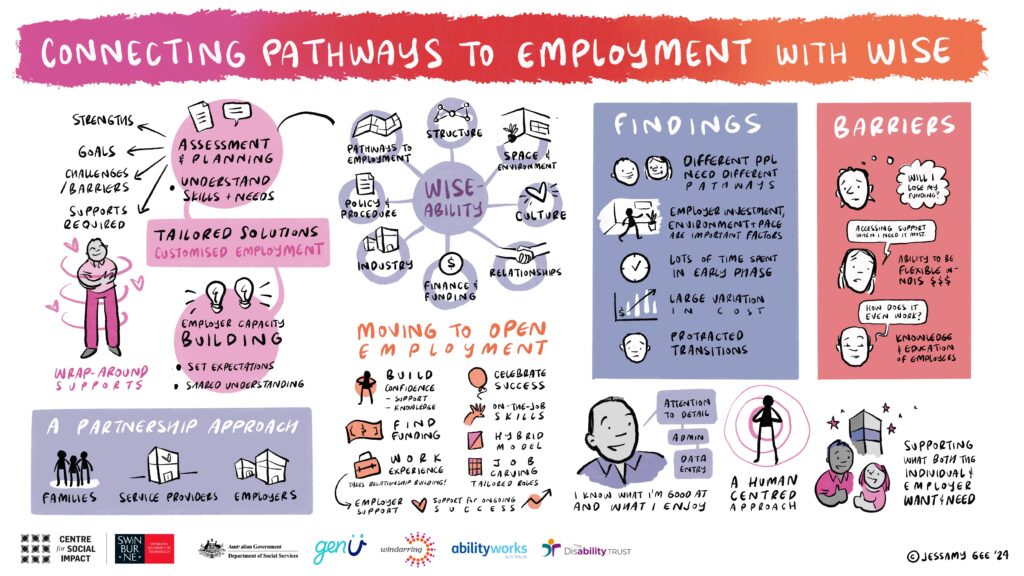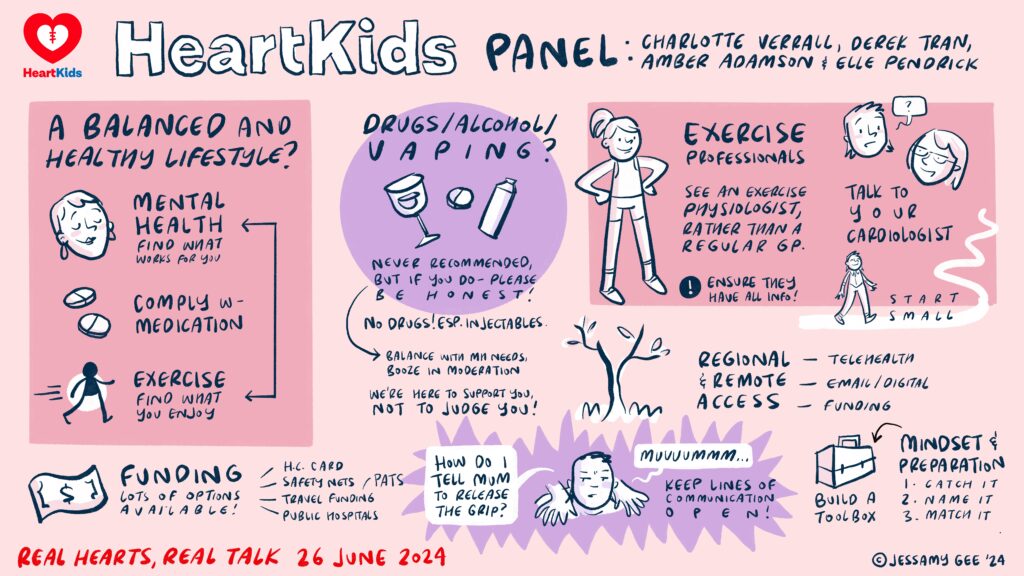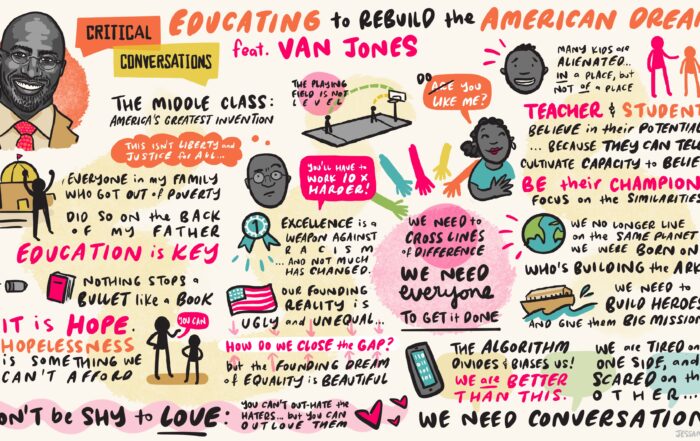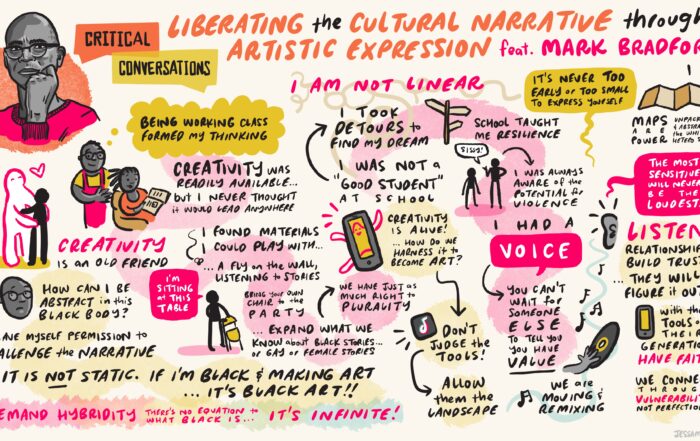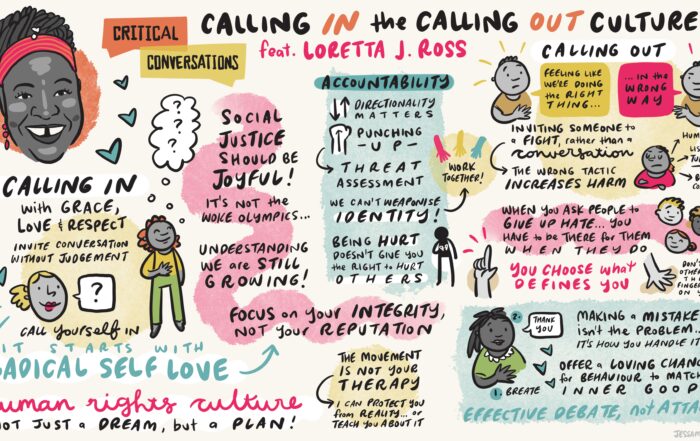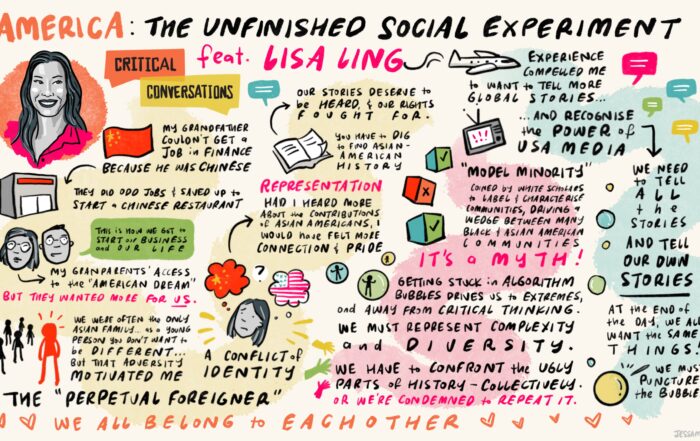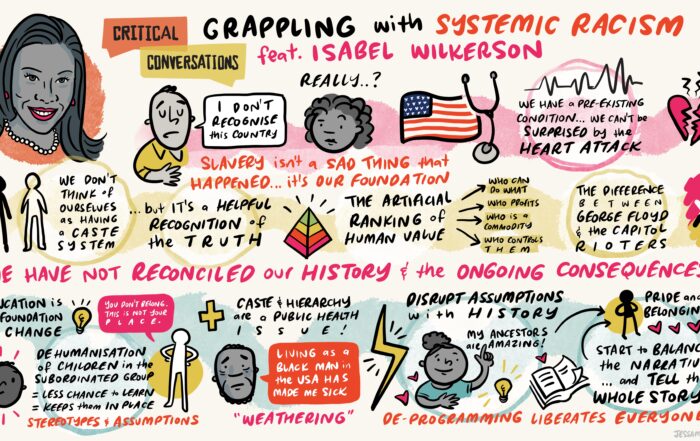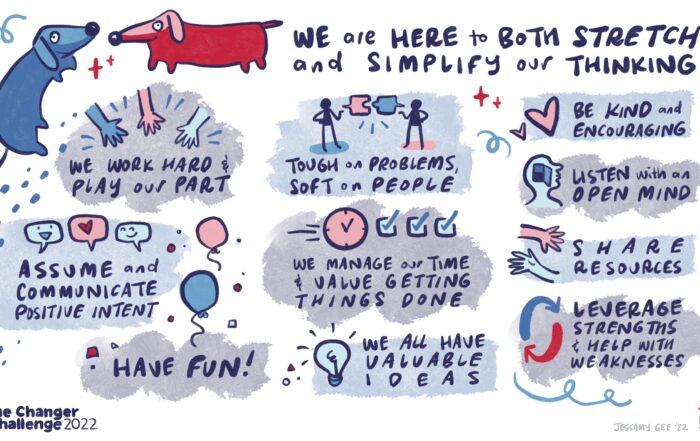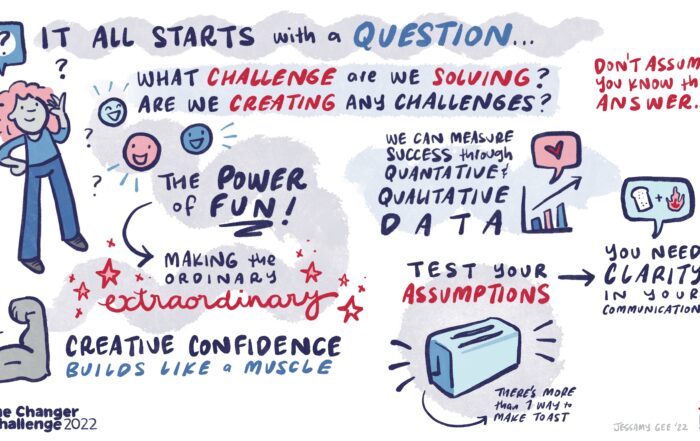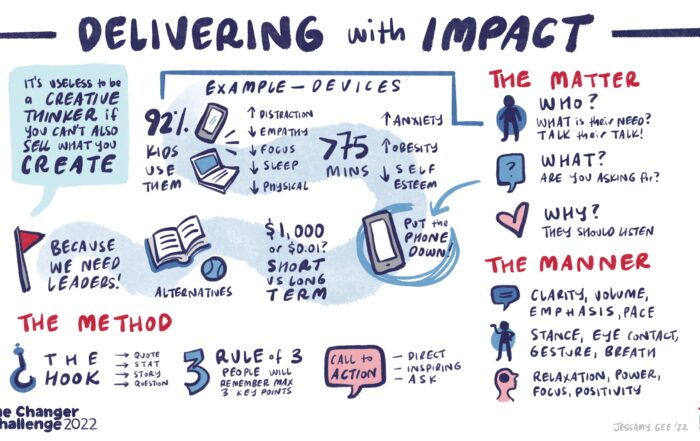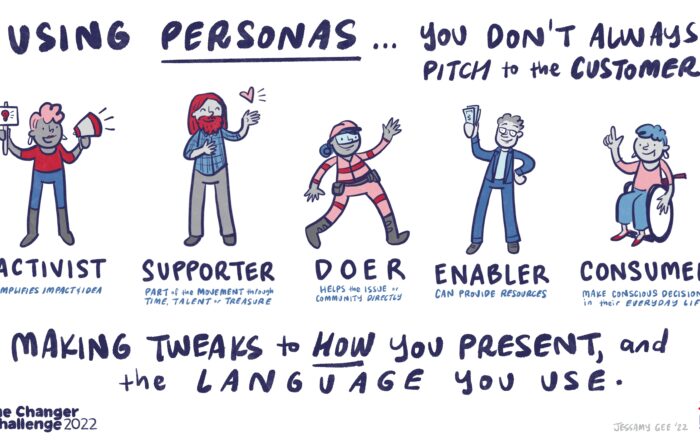Graphic recording is the process of visually capturing content, in real time, using a combination of words, shapes, symbols and imagery.
It’s not merely about drawing pretty pictures. Graphic recording is the art of active listening and rapid synthesis. It’s about distilling complex concepts into visual elements that are both easy to understand and impossible to forget. It’s the process of turning abstract ideas into tangible, shareable, and actionable insights.
While it’s often thought of as a new industry, the roots of visual facilitation date back to problem-solving methodologies of the 1970s, and the International Forum of Visual Practitioners was launched in the USA in 1995.
Graphic recording is most commonly used in workshops, conferences and presentations of all sizes (in-person and virtually) as a tool for audience engagement, enhanced comprehension, memory retention, and emotional connection to content.
It is both a process (the act of live drawing and capture of content to aid engagement and facilitation) and a product (the artefact / output that is created and utilised for ongoing communication). It etches ideas into memory, making them more accessible, shareable, and actionable. It turns fleeting moments into lasting knowledge.
People see their ideas and others’ being brought to life in a common visual language – accessible across teams, business units, industries, regions and cultures.
What’s the difference between graphic recording and illustrations / infographics?
Graphic recording is the live illustration of content captured in real-time at workshops, conferences and presentations, whereas illustrations are created in the studio from a brief.
“Jessamy Gee is literally the best graphic storyteller, visual storyboarder I have seen, anywhere.” – Jan Owen AM

“Participants were able to use the live graphic recordings to more meaningfully (and speedily), reflect on and revise their thinking.”
“We recently engaged Think in Colour to perform graphic recording duties at a two-day strategy workshop and were delighted with the results.
It’s often difficult to record the outputs of sessions in a manner that captures the content and spirit of the conversation. Jessamy did this expertly and her work enlivened the event, as participants were able to use the live graphic recordings to more meaningfully (and speedily), reflect on and revise their thinking.
The artefacts produced by Jessamy subsequent to the event have given us the hard data we need for planning purposes, whilst also providing strategy visuals that can be shared with those not at the event.
Having always been keen to try this method, the experience had solidified our thinking that this is actually a really smart, engaging and cost-effective way to produce workshop outputs. The value of what we can produce for clients is greatly enhanced through this partnership.
I’d also like to say that Jessamy is extremely capable and a pleasure to work with.”
Kieran Murrihy – Co-Founder, Foresight Lane