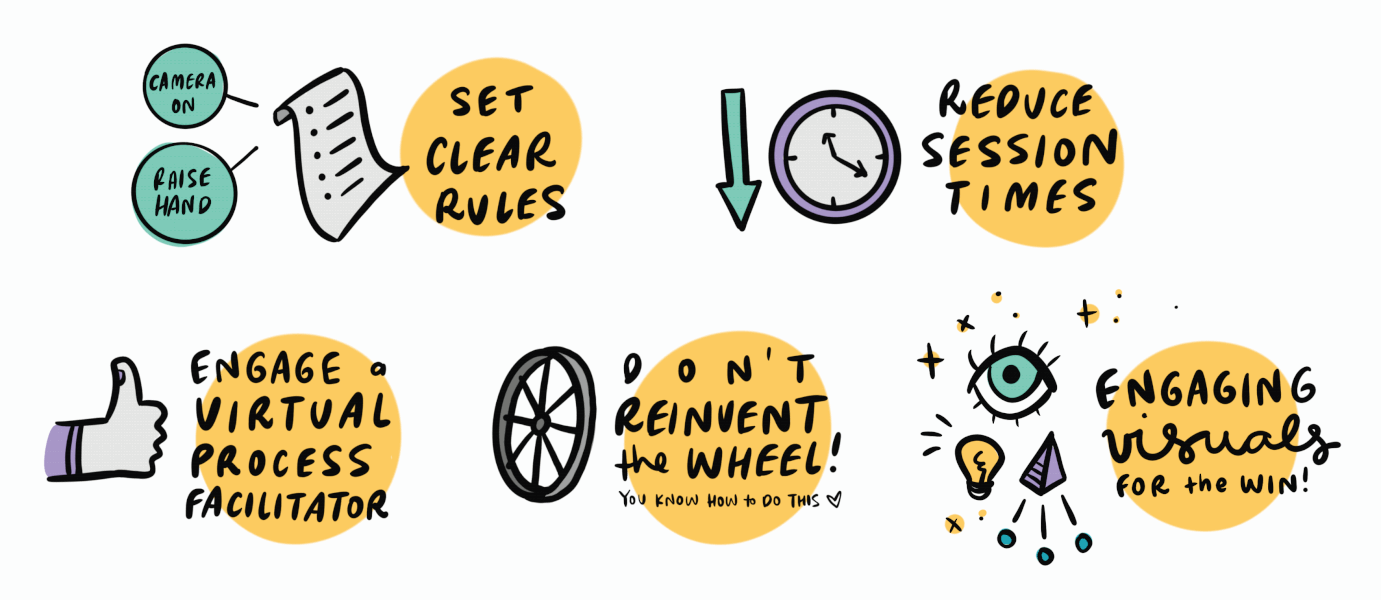Virtual workshops: Learnings from 2020 & beyond
In March 2020, we were thrust into a new virtual world. During this time, I have spent A LOT of time talking about, experimenting with and using virtual technology for workshop delivery.
What we thought might be a short-lived blip ended up being our main way of working for almost two years, and will continue to persist in a post-covid world.
When it comes to virtual workshop facilitation, here are the first things I learned:
- Set clear rules for how you interact, e.g. All cameras on, raise your hand if you have a question, uses for the written chat function.
- Reduce session times if possible. If you were planning on a whole day workshop, consider if you could split this into 2 x 2-3hr sessions with. Anything longer than that is a long time to be sitting staring at your computer screen.
- For more complex or larger sessions, engage a Virtual Process Facilitator (full disclosure, I made this title up and bestowed it upon my colleague/husband Dan – job of the future?). This is someone who understands both the technology and workshop process, can manage the content inputs and outputs, and troubleshoot along the way. A VPF (😀) will also assist with testing everything before the session.
- You don’t need to reinvent the wheel. There is so much change to deal with at the moment! Think about how to transfer your physical processes to virtual ones, rather than thinking of it as a whole new thing. Zoom is your plenary and break-out rooms. Mural or a humble Google doc is your whiteboard. Try not to become overwhelmed by the tech. You know how to do this.
- Engaging visuals makes a big difference. This is true in physical settings too, but without the energy we get from physical interaction, great visuals become all the more important. People are spending an unprecedented amount of time interacting through the computer screen right now, so anything we can do to create a different experience will be highly valuable. Live virtual graphic recording keeps participants engaged in the content and provides instant artefacts to help maintain momentum and aid post-event communication.
…and as time went on, there were a few more learnings and discoveries:
- Have one standard communication channel outside the platform you’re using for the facilitation team, ideally something you can access on a different device in case the one you’re using has technical issues. This could be slack, messenger, SMS – whatever everyone had easy access to. This way you can have your ‘behind the scenes’ chats away from the main participant group. Also have your VPF (see list above) available for participants to contact via phone & SMS if they need help.
- Set the environment. When we produce physical workshops, taking care to set the right tone with the room set-up makes a big difference. Things like music, lighting, graphics and branding are all considerations worth translating to the virtual space. This also creates a sense of professionalism that instills confidence in participants who are likely feeling out of their comfort zone.
- Don’t over-complicate things. Some of these new digital platforms have heaps of cool functions to play with, and it can be tempting to want to try them ALL AT ONCE. Always come back to the intention of the activity you’re doing, and what’s going to serve that best. Know your audience and their potential strengths and weaknesses in using digital platforms. Sometimes the low-fi solution is the right one.
- Have an analogue Plan B. If the activity you’re running relies on a technical function that has the potential to go wrong (e.g. voting on ideas), have an analogue back-up plan. There’s no reason you can’t do a good ol’ raising of hands to get this done! Which brings us to the next point…
- Be flexible. Yes, you had these amazing plans for a smooth digital experience but of course – something froze, someone couldn’t connect, something didn’t record… Just do your best to remain calm and be flexible in the moment. This really comes down to being a good facilitator – if you understand the intention behind each part of the agenda, and the objectives of the session in general, it’s easy to flex and find alternatives in the moment.
If you’re interested in Virtual Graphic Recording or other creative support for an upcoming workshop, or would just like some advice regarding virtual workshop tools and options, please get in touch.